backup camera location
#1
Just purchased a backup camera for my 03 H2. My 2 has a rear mounted tire. I would like to get some recommendations from others on here who have installed a rear camera as to the best mounting location to achieve the best view possible. Thanks in advance for all input.
#8
I found a back up camera interface that they say will work with most H2's and all h3's...the problem is that I have been calling them and I never get an answer or a return call...mmmm....
The company is: www.avelectronics.com has anyone heard of them or used them? The interface will also allow you to use your Ipod and display it on the NAV screen as well as hook up SIRRIUS radio and control it from your NAV screen. You can also hook up multi cameras, DVD, monitors...and so on. Sounds bad AZZ but I can't get a hold of them.
here is the pic:
Navigation Multi Audio-Video Switcher System - $CALL FOR PRICING
Order Form
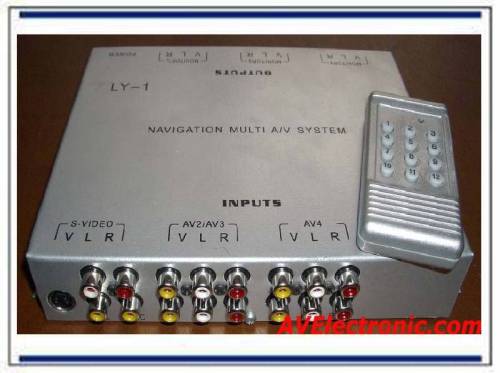 Latest Update! Totally New Updated Top Of The Line system comes with Built-in S-Video input, optional Super TV-Tuner and E-code function (The Only one in the market). Also built-in Automatic Rearview/Backup Camera function and 2 more Camera inputs for Baby Cam, Front Cam or Curb-side Cam. All functions are control with a very small RF Remote.
Latest Update! Totally New Updated Top Of The Line system comes with Built-in S-Video input, optional Super TV-Tuner and E-code function (The Only one in the market). Also built-in Automatic Rearview/Backup Camera function and 2 more Camera inputs for Baby Cam, Front Cam or Curb-side Cam. All functions are control with a very small RF Remote.
The One and Only easy to operate Command Center for vehicle Multi Media System. The most popular system for vehicle with more than 1 monitors/Video Sources.
Every system comes Pre-set to match your vehicle screen. No guessing game.
No adjustment necessary; Just install and enjoy!
For SUV/Van/Car with single or multiple displays/monitors... we just release this New totally redesigned Navigation Multi Video Switcher System that works with most OEM Navigation System. Once installed, it allows factory Navigation Screen to display up to 4 external Video Sources and 3 Cameras sources. The system supports up to 4 Audio/Video inputs (1 S-Video and 3 RCA), 1 fully Automatic Rearview/Backup Camera input, automatic front camera function for Parallel Park, and Camera inputs for Baby Cam. The S-Video input (highly recommended for Car PC user) gives a much higher quality picture. The4 Audio/Video outputs (1 Custom Navigation Interface plus 3 extra LCD monitors outputs) can independently select/watch any of the 4 AV input sources. With a press on button 5 on the RF Remote, user can select between Navigation map or our Navigation Multi Video Switcher source to be shown on the Navigation Screen. The navigation system still works in the background when you switch to our system (Navigation Voice guidance will come on when it's supposed to). A small wireless RF remote control is use to control every functions in the system.Our Navigation Video System offer the Highest Picture Quality in the industry and will NOT Blank Out the navigation display in case of malfunction/power lost. It will automatically default back to the factory display; important feature to consider.
New...The optional E-Code function allows the factory navigation map to be sent out to other monitors (beside the factory navigation monitor).
The company is: www.avelectronics.com has anyone heard of them or used them? The interface will also allow you to use your Ipod and display it on the NAV screen as well as hook up SIRRIUS radio and control it from your NAV screen. You can also hook up multi cameras, DVD, monitors...and so on. Sounds bad AZZ but I can't get a hold of them.
here is the pic:
Navigation Multi Audio-Video Switcher System - $CALL FOR PRICING
Order Form
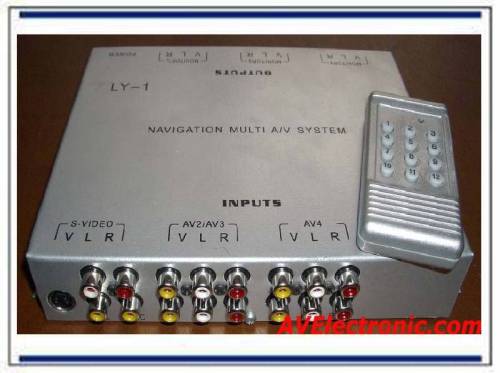 Latest Update! Totally New Updated Top Of The Line system comes with Built-in S-Video input, optional Super TV-Tuner and E-code function (The Only one in the market). Also built-in Automatic Rearview/Backup Camera function and 2 more Camera inputs for Baby Cam, Front Cam or Curb-side Cam. All functions are control with a very small RF Remote.
Latest Update! Totally New Updated Top Of The Line system comes with Built-in S-Video input, optional Super TV-Tuner and E-code function (The Only one in the market). Also built-in Automatic Rearview/Backup Camera function and 2 more Camera inputs for Baby Cam, Front Cam or Curb-side Cam. All functions are control with a very small RF Remote.The One and Only easy to operate Command Center for vehicle Multi Media System. The most popular system for vehicle with more than 1 monitors/Video Sources.
Every system comes Pre-set to match your vehicle screen. No guessing game.
No adjustment necessary; Just install and enjoy!
For SUV/Van/Car with single or multiple displays/monitors... we just release this New totally redesigned Navigation Multi Video Switcher System that works with most OEM Navigation System. Once installed, it allows factory Navigation Screen to display up to 4 external Video Sources and 3 Cameras sources. The system supports up to 4 Audio/Video inputs (1 S-Video and 3 RCA), 1 fully Automatic Rearview/Backup Camera input, automatic front camera function for Parallel Park, and Camera inputs for Baby Cam. The S-Video input (highly recommended for Car PC user) gives a much higher quality picture. The4 Audio/Video outputs (1 Custom Navigation Interface plus 3 extra LCD monitors outputs) can independently select/watch any of the 4 AV input sources. With a press on button 5 on the RF Remote, user can select between Navigation map or our Navigation Multi Video Switcher source to be shown on the Navigation Screen. The navigation system still works in the background when you switch to our system (Navigation Voice guidance will come on when it's supposed to). A small wireless RF remote control is use to control every functions in the system.Our Navigation Video System offer the Highest Picture Quality in the industry and will NOT Blank Out the navigation display in case of malfunction/power lost. It will automatically default back to the factory display; important feature to consider.
New...The optional E-Code function allows the factory navigation map to be sent out to other monitors (beside the factory navigation monitor).
#9
BassGear, this is mint, I just bought a Sony CCD, like you recommended and also got a Nav-tv GM205 interface module that will hook up to my7 in dash NAV, I believe it will be sweet, thanks for the advice and I will post as soon as I start to get this stuff all installed, my garage is getting full with different pieces, the camera is another one along with headrest DVDs, new rotors and pads, new spark plugs, wires, K&N cold air intake, two Red Top batteries with a battery switch, soon to buy air compressor, winch, ipod interface, looking for a good 300amp alternator...... My wife is going to kill me one of these days when she sees it all
[align=center] [/align]
[align=center] [/align]
#10
ORIGINAL: Injunfarian
I have not installed one yet but if you wheel your H1 i'd suggest mounting it ontop of your rear mounted tire to keep it out of the mud!
I have not installed one yet but if you wheel your H1 i'd suggest mounting it ontop of your rear mounted tire to keep it out of the mud!
I have a backup cam on an '06 installed as shown in the attached pic. 100% happy with that. Its out of direct mud-path and doesn't clog up from driving around puddly city streets, the view is good in all directions and with 37" tires you can see the tire in the top corner of the screen when backing up, which is fun and makes passengers chuckle. I can snap a photo of the view when backing up if it'd help.



