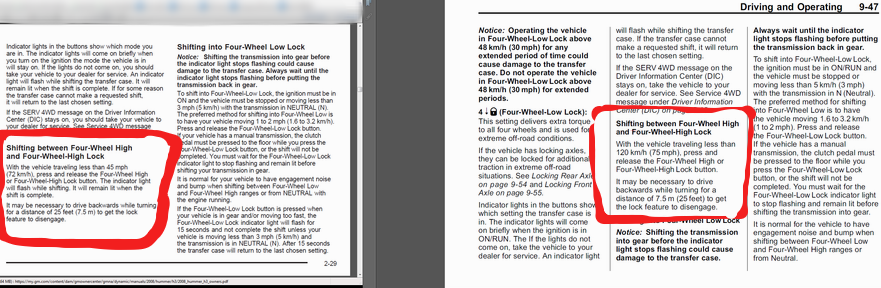Did I break my 4WD?
#1
I bought my 2008 H3 a little over a year ago. I haven't used the 4WD much, and am ashamed to say I didn't read the manual before giving it a go because with the buttons on the dashboard it seemed intuitive. Saturday I drove from CT to Maine, which should've been a 4 hour drive but was 5 1/2 because halfway through MA it started to snow. So I went into 4WD high lock. I drove like that for 2 hours. Is this what is considered an "extended period"? On the ride back home Saturday I didn't use 4WD high, and that day and Sunday the car drove fine. Then this morning the dash says "SERV 4WD". Looking back now, I most likely did not shift correctly because if you're on the highway going 60 and hit snow and want 4WD High, you are supposed to slow down to 45? That is what the manual says (reading it now  ) but it doesn't seem practical.
) but it doesn't seem practical.
So here are my questions.
1. Should I have the vehicle serviced because I most likely did some damage?
2. Can someone give me a quick 101 on when I should use locked high and the safest way to go in and out of it?
Thanks.
 ) but it doesn't seem practical.
) but it doesn't seem practical.So here are my questions.
1. Should I have the vehicle serviced because I most likely did some damage?
2. Can someone give me a quick 101 on when I should use locked high and the safest way to go in and out of it?
Thanks.
#2
The ONLY time to use lock (hi or lo) is OFF pavement, otherwise just drive it.
Now some people, and the manual, says you can use lock on a deep snow covered paved road, but why??? With StabiliTrack, FT AWD makes driving on a slippery road about as idiot proof as possible. No need to play with the buttons.
Make sure it is no longer in lock, and drive it.
Now some people, and the manual, says you can use lock on a deep snow covered paved road, but why??? With StabiliTrack, FT AWD makes driving on a slippery road about as idiot proof as possible. No need to play with the buttons.

Make sure it is no longer in lock, and drive it.
#3
The ONLY time to use lock (hi or lo) is OFF pavement, otherwise just drive it.
Now some people, and the manual, says you can use lock on a deep snow covered paved road, but why??? With StabiliTrack, FT AWD makes driving on a slippery road about as idiot proof as possible. No need to play with the buttons.
Make sure it is no longer in lock, and drive it.
Now some people, and the manual, says you can use lock on a deep snow covered paved road, but why??? With StabiliTrack, FT AWD makes driving on a slippery road about as idiot proof as possible. No need to play with the buttons.

Make sure it is no longer in lock, and drive it.
#4
9-46 Driving and Operating Your HUMMER H3/H3T
Shift Speeds
{WARNING If you skip a gear when you downshift, you could lose control of the vehicle. You could injure yourself or others. Do not shift down more than one gear at a time when you downshift.}
Drive Systems
Four-Wheel Drive
Full-Time Four-Wheel Drive sends engine power to all four wheels for extra traction. To get the most out of Full-Time Four-Wheel Drive, you must be familiar with its operation.
Transfer Case Buttons
The transfer case buttons are located to the right of the instrument panel cluster. Use these switches to shift into and out of the different Full-Time Four-Wheel Drive modes.
4HI (Four-Wheel High):
This setting is used for driving in most street and highway situations. You can also use this setting for light or variable off-road conditions.
N (Neutral):
Shift the transfer case to Neutral only when towing the vehicle. See Driving Characteristics and Towing Tips on page 9‑70 for more information.
Notice: Driving on pavement in Four-Wheel High Lock or Four Wheel Low Lock for extended periods may cause premature wear on the vehicle powertrain and tires. Do not drive in Four-Wheel High Lock or Four-Wheel Low Lock on pavement for extended periods.
4HI (Four-Wheel-High Lock):
Use this setting when you need extra traction in most off-road situations such as sand, mud, snow or level, rocky trails.
Notice: Operating the vehicle in Four-Wheel-Low Lock above 48 km/h (30 mph) for any extended period of time could cause damage to the transfer case. Do not operate the vehicle in Four-Wheel-Low Lock above 48 km/h (30 mph) for extended periods.
4LO (Four-Wheel-Low Lock):
This setting delivers extra torque to all four wheels and is used for extreme off-road conditions. If the vehicle has locking axles, they can be locked for additional traction in extreme off-road situations. See Locking Rear Axle on page 9‑54 and Locking Front Axle on page 9‑55.
Indicator lights in the buttons show which setting the transfer case is in. The indicator lights will come on briefly when the ignition is in ON/RUN. The If the lights do not come on, take the vehicle to your dealer for service. An indicator light will flash while shifting the transfer case. If the transfer case cannot make a requested shift, it will return to the last chosen setting.
If the SERV 4WD message on the Driver Information Center (DIC) stays on, take the vehicle to your dealer for service. See Service 4WD message under Driver Information Center (DIC) on page 5‑18.
Shifting between Four-Wheel High and Four-Wheel-High Lock
With the vehicle traveling less than 120 km/h (75 mph), press and release the Four-Wheel High or Four-Wheel-High Lock button. It may be necessary to drive backwards while turning for a distance of 7.5m (25 feet) to get the lock feature to disengage.
Shifting into Four-Wheel Low Lock
Notice: Shifting the transmission into gear before the indicator light stops flashing could cause damage to the transfer case. Always wait until the indicator light stops flashing before putting the transmission back in gear.
To shift into Four-Wheel-Low Lock, the ignition must be in ON/RUN and the vehicle must be stopped or moving less than 5 km/h (3 mph) with the transmission in N (Neutral). The preferred method for shifting into Four-Wheel Low is to have the vehicle moving 1.6 to 3.2 km/h (1 to 2 mph). Press and release the Four-Wheel-Low Lock button. If the vehicle has a manual transmission, the clutch pedal must be pressed to the floor while you press the Four-Wheel-Low Lock button, or the shift will not be completed. You must wait for the Four-Wheel-Low Lock indicator light to stop flashing and remain lit before shifting the transmission into gear.
It is normal for the vehicle to have engagement noise and bump when shifting between Four-Wheel Low and Four-Wheel High ranges or from Neutral.
If the Four-Wheel-Low Lock button is pressed when the vehicle is in gear and/or moving too fast, the Four-Wheel-Low Lock indicator light will flash for 15 seconds and not complete the shift.
Shifting Out of Four-Wheel-Low Lock
Notice: Shifting the transmission into gear before the indicator light stops flashing could cause damage to the transfer case. Always wait until the indicator light stops flashing before putting the transmission back in gear. To shift out of Four-Wheel-Low Lock, the vehicle must be stopped or moving less than 5 km/h (3 mph) with the transmission in N (Neutral) and the ignition in ON/RUN. The preferred method for shifting out of Four-Wheel-Low Lock is to have the vehicle moving 1.6 to 3.2 km/h (1 to 2 mph). Press and release the Four-Wheel High or Four-Wheel-High Lock button. If the vehicle has a manual transmission, the clutch pedal must be pressed to the floor while you press the Four-Wheel High or Four-Wheel-High Lock button, or the shift will not be completed.
You must wait for the Four-Wheel High or Four-Wheel-High Lock indicator light to stop flashing and remain lit before shifting the transmission into gear.
It is normal for the vehicle to have engagement noise and bump when shifting between Four-Wheel Low and Four-Wheel High ranges or from Neutral. If the Four-Wheel High or Four-Wheel-High Lock button is pressed when the vehicle is in gear and/or moving too fast, the Four-Wheel High or Four-Wheel-High Lock indicator light will flash for 15 seconds but will not complete the shift.
Shifting Into Neutral
To shift the transfer case to Neutral:
1. Set the parking brake.
2. Start the vehicle.
3. Put the transmission in N (Neutral). If the vehicle has a manual transmission, press and hold the clutch pedal down while you perform Steps 5 through 9.
4. Shift the transfer case to
Four-Wheel High.
{WARNING} Shifting an all-wheel-drive vehicle's transfer case into Neutral can cause the vehicle to roll even if the automatic transmission is in P (Park) or the manual transmission is in any gear. You or others could be injured. Make sure the parking brake is firmly set before you shift the transfer case to Neutral.
5. Simultaneously press and hold the Four-Wheel High and Four-Wheel-Low Lock buttons for 10 seconds. The Neutral light will come on when the transfer case shift to Neutral is complete.
6. Press and hold the regular brake pedal and shift the transmission to R (Reverse), then shift the transmission to D (Drive) for an automatic transmission, or 1 (First) for vehicles have a manual transmission and then
let out the clutch. This is to ensure the transfer case is in Neutral. If not, repeat this procedure starting at Step 3.
7. Turn the engine off.
8. Place the transmission shift lever in P (Park) for an automatic transmission, or 1 (First) for vehicles that have a manual transmission.
9. Turn the ignition to LOCK/OFF.
Shifting Out of Neutral To shift out of Neutral:
1. Set the parking brake and apply the regular brake pedal.
2. Shift the transmission to N (Neutral) for an automatic transmission, or press the clutch pedal for vehicles that have a manual transmission. Then turn the ignition to ON/RUN but do not start the engine.
3. Press the button for the desired transfer case shift position (Four-Wheel High, Four-Wheel-High Lock or Four-Wheel-Low Lock). After the transfer case has shifted out of Neutral the light will go out.
4. Release the parking brake.
Notice: Shifting the transmission
into gear before the indicator light stops flashing could cause damage to the transfer case. Always wait until the indicator light stops flashing before putting the transmission back in gear.
5. You may start the engine and shift the transmission to the desired position.
Shift Speeds
{WARNING If you skip a gear when you downshift, you could lose control of the vehicle. You could injure yourself or others. Do not shift down more than one gear at a time when you downshift.}
Drive Systems
Four-Wheel Drive
Full-Time Four-Wheel Drive sends engine power to all four wheels for extra traction. To get the most out of Full-Time Four-Wheel Drive, you must be familiar with its operation.
Transfer Case Buttons
The transfer case buttons are located to the right of the instrument panel cluster. Use these switches to shift into and out of the different Full-Time Four-Wheel Drive modes.
4HI (Four-Wheel High):
This setting is used for driving in most street and highway situations. You can also use this setting for light or variable off-road conditions.
N (Neutral):
Shift the transfer case to Neutral only when towing the vehicle. See Driving Characteristics and Towing Tips on page 9‑70 for more information.
Notice: Driving on pavement in Four-Wheel High Lock or Four Wheel Low Lock for extended periods may cause premature wear on the vehicle powertrain and tires. Do not drive in Four-Wheel High Lock or Four-Wheel Low Lock on pavement for extended periods.
4HI (Four-Wheel-High Lock):
Use this setting when you need extra traction in most off-road situations such as sand, mud, snow or level, rocky trails.
Notice: Operating the vehicle in Four-Wheel-Low Lock above 48 km/h (30 mph) for any extended period of time could cause damage to the transfer case. Do not operate the vehicle in Four-Wheel-Low Lock above 48 km/h (30 mph) for extended periods.
4LO (Four-Wheel-Low Lock):
This setting delivers extra torque to all four wheels and is used for extreme off-road conditions. If the vehicle has locking axles, they can be locked for additional traction in extreme off-road situations. See Locking Rear Axle on page 9‑54 and Locking Front Axle on page 9‑55.
Indicator lights in the buttons show which setting the transfer case is in. The indicator lights will come on briefly when the ignition is in ON/RUN. The If the lights do not come on, take the vehicle to your dealer for service. An indicator light will flash while shifting the transfer case. If the transfer case cannot make a requested shift, it will return to the last chosen setting.
If the SERV 4WD message on the Driver Information Center (DIC) stays on, take the vehicle to your dealer for service. See Service 4WD message under Driver Information Center (DIC) on page 5‑18.
Shifting between Four-Wheel High and Four-Wheel-High Lock
With the vehicle traveling less than 120 km/h (75 mph), press and release the Four-Wheel High or Four-Wheel-High Lock button. It may be necessary to drive backwards while turning for a distance of 7.5m (25 feet) to get the lock feature to disengage.
Shifting into Four-Wheel Low Lock
Notice: Shifting the transmission into gear before the indicator light stops flashing could cause damage to the transfer case. Always wait until the indicator light stops flashing before putting the transmission back in gear.
To shift into Four-Wheel-Low Lock, the ignition must be in ON/RUN and the vehicle must be stopped or moving less than 5 km/h (3 mph) with the transmission in N (Neutral). The preferred method for shifting into Four-Wheel Low is to have the vehicle moving 1.6 to 3.2 km/h (1 to 2 mph). Press and release the Four-Wheel-Low Lock button. If the vehicle has a manual transmission, the clutch pedal must be pressed to the floor while you press the Four-Wheel-Low Lock button, or the shift will not be completed. You must wait for the Four-Wheel-Low Lock indicator light to stop flashing and remain lit before shifting the transmission into gear.
It is normal for the vehicle to have engagement noise and bump when shifting between Four-Wheel Low and Four-Wheel High ranges or from Neutral.
If the Four-Wheel-Low Lock button is pressed when the vehicle is in gear and/or moving too fast, the Four-Wheel-Low Lock indicator light will flash for 15 seconds and not complete the shift.
Shifting Out of Four-Wheel-Low Lock
Notice: Shifting the transmission into gear before the indicator light stops flashing could cause damage to the transfer case. Always wait until the indicator light stops flashing before putting the transmission back in gear. To shift out of Four-Wheel-Low Lock, the vehicle must be stopped or moving less than 5 km/h (3 mph) with the transmission in N (Neutral) and the ignition in ON/RUN. The preferred method for shifting out of Four-Wheel-Low Lock is to have the vehicle moving 1.6 to 3.2 km/h (1 to 2 mph). Press and release the Four-Wheel High or Four-Wheel-High Lock button. If the vehicle has a manual transmission, the clutch pedal must be pressed to the floor while you press the Four-Wheel High or Four-Wheel-High Lock button, or the shift will not be completed.
You must wait for the Four-Wheel High or Four-Wheel-High Lock indicator light to stop flashing and remain lit before shifting the transmission into gear.
It is normal for the vehicle to have engagement noise and bump when shifting between Four-Wheel Low and Four-Wheel High ranges or from Neutral. If the Four-Wheel High or Four-Wheel-High Lock button is pressed when the vehicle is in gear and/or moving too fast, the Four-Wheel High or Four-Wheel-High Lock indicator light will flash for 15 seconds but will not complete the shift.
Shifting Into Neutral
To shift the transfer case to Neutral:
1. Set the parking brake.
2. Start the vehicle.
3. Put the transmission in N (Neutral). If the vehicle has a manual transmission, press and hold the clutch pedal down while you perform Steps 5 through 9.
4. Shift the transfer case to
Four-Wheel High.
{WARNING} Shifting an all-wheel-drive vehicle's transfer case into Neutral can cause the vehicle to roll even if the automatic transmission is in P (Park) or the manual transmission is in any gear. You or others could be injured. Make sure the parking brake is firmly set before you shift the transfer case to Neutral.
5. Simultaneously press and hold the Four-Wheel High and Four-Wheel-Low Lock buttons for 10 seconds. The Neutral light will come on when the transfer case shift to Neutral is complete.
6. Press and hold the regular brake pedal and shift the transmission to R (Reverse), then shift the transmission to D (Drive) for an automatic transmission, or 1 (First) for vehicles have a manual transmission and then
let out the clutch. This is to ensure the transfer case is in Neutral. If not, repeat this procedure starting at Step 3.
7. Turn the engine off.
8. Place the transmission shift lever in P (Park) for an automatic transmission, or 1 (First) for vehicles that have a manual transmission.
9. Turn the ignition to LOCK/OFF.
Shifting Out of Neutral To shift out of Neutral:
1. Set the parking brake and apply the regular brake pedal.
2. Shift the transmission to N (Neutral) for an automatic transmission, or press the clutch pedal for vehicles that have a manual transmission. Then turn the ignition to ON/RUN but do not start the engine.
3. Press the button for the desired transfer case shift position (Four-Wheel High, Four-Wheel-High Lock or Four-Wheel-Low Lock). After the transfer case has shifted out of Neutral the light will go out.
4. Release the parking brake.
Notice: Shifting the transmission
into gear before the indicator light stops flashing could cause damage to the transfer case. Always wait until the indicator light stops flashing before putting the transmission back in gear.
5. You may start the engine and shift the transmission to the desired position.
Last edited by TAINTER; 04-04-2017 at 02:20 AM.
#5
OK, thanks for the tips and Tainter I did read those pages in the manual after the fact yesterday. I just wanted some practical/real-life advice. While I know what to do now I also wanted to know how stupid what I'd already done was.
After talking to some people at work (we have a fleet of company trucks and SUV's so they have experience with stupid mistakes people make), when I left for the day I drove Murphy backwards in a circle. I haven't seen the SERV 4WD light since yesterday morning.
And where I am coming from...last year in February driving my Subaru Outback in the snow I wiped out and ricocheted from one side of the highway to the other. She was totaled. That was with AWD so I just want to make sure if there's a safe-driving feature available I am using it!
After talking to some people at work (we have a fleet of company trucks and SUV's so they have experience with stupid mistakes people make), when I left for the day I drove Murphy backwards in a circle. I haven't seen the SERV 4WD light since yesterday morning.
And where I am coming from...last year in February driving my Subaru Outback in the snow I wiped out and ricocheted from one side of the highway to the other. She was totaled. That was with AWD so I just want to make sure if there's a safe-driving feature available I am using it!
#6
Also, this only means snow that is off-road, I guess, not highway driving while it's snowing.
4HI (Four-Wheel-High Lock):
Use this setting when you need extra traction in most off-road situations such as sand, mud, snow or level, rocky trails.
#7
That's what I was wondering - define "extended periods" (not asking you to define it but would've been nice if the manual did).
Also, this only means snow that is off-road, I guess, not highway driving while it's snowing.
4HI (Four-Wheel-High Lock):
Use this setting when you need extra traction in most off-road situations such as sand, mud, snow or level, rocky trails.
Also, this only means snow that is off-road, I guess, not highway driving while it's snowing.
4HI (Four-Wheel-High Lock):
Use this setting when you need extra traction in most off-road situations such as sand, mud, snow or level, rocky trails.
The H3 is set up with a 60/40 AWD split, StabiliTrack, and Traction Control with Anti-Lock brakes, while it make driving on slippery roads easy for even the poorest driver, it traded off the ability to select a RWD only option.
#8
9-46 Driving and Operating Your HUMMER H3/H3T
Shifting between Four-Wheel High and Four-Wheel-High Lock
With the vehicle traveling less than 120 km/h (75 mph), press and release the Four-Wheel High or Four-Wheel-High Lock button. It may be necessary to drive backwards while turning for a distance of 7.5m (25 feet) to get the lock feature to disengage.
Shifting between Four-Wheel High and Four-Wheel-High Lock
With the vehicle traveling less than 120 km/h (75 mph), press and release the Four-Wheel High or Four-Wheel-High Lock button. It may be necessary to drive backwards while turning for a distance of 7.5m (25 feet) to get the lock feature to disengage.

#9
Those quotes above are directly from the 2010 HUMMER H3T online copy of the Owners manual (9-46 to 9-48). I downloaded it from General Motors yesterday.
Last edited by TAINTER; 04-04-2017 at 11:34 PM.