Image Posting Question...
#1
I am trying to figure out how to link to some Smiley Icons on a site that hosts Smileys. Every time I put the link in the "Add Image" it shows up in my message, but once I post the message it is gone.
I noticed that several people have animated GIF's in their Avatar's and Signatures, but I can't figure out how to post them in a message. If anybody knows how to do this, please enlighten me.
Thanks in advance.
I noticed that several people have animated GIF's in their Avatar's and Signatures, but I can't figure out how to post them in a message. If anybody knows how to do this, please enlighten me.
Thanks in advance.
#5
ORIGINAL: Racerboy80
I am trying to figure out how to link to some Smiley Icons on a site that hosts Smileys. Every time I put the link in the "Add Image" it shows up in my message, but once I post the message it is gone.
I noticed that several people have animated GIF's in their Avatar's and Signatures, but I can't figure out how to post them in a message. If anybody knows how to do this, please enlighten me.
Thanks in advance.
I am trying to figure out how to link to some Smiley Icons on a site that hosts Smileys. Every time I put the link in the "Add Image" it shows up in my message, but once I post the message it is gone.
I noticed that several people have animated GIF's in their Avatar's and Signatures, but I can't figure out how to post them in a message. If anybody knows how to do this, please enlighten me.
Thanks in advance.
When trying to add an image, you need to know HOW you want to have the image appear in your post. If it is the actual image itself, and you use the upload option when posting, that image will be stored on the forum servers and will always be there. If you load it as a link, the image will appear only as long as the link is valid, so if the site where the image is currently goes down or is changed, then the image will disappear as the link is broken. Another thing to keep in mind is that some sites do not allow you to link to images from their site. Also, keep in mind that the only kind of images you can link to on the Hummer forums site are jpeg, gif, bmp, png files. I suspect you are trying to link to an image that is an ASP link. This will show up in the editing window, but disappears once the message is posted, as it is not an actual image.
It is probably best to create your own image library using a service like photobucket.com (it's free) where you can upload images you find on the net to this personaized site. You can then link to these images easily.
#7
So, I copied the Smiley and put it in Photobucket and now I can link to it, however according to the site I have been looking at I should be able to link from their site and I still can't. It does have the \img tag in the link like HummerGuy mentioned. So, if either of you have time here is a link to the site.
http://smileygenerator.us/t/gen.php
If you have time maybe you could look at the code it generates and let me know if I can utilize the code or if it would just be easier to copy to Photobucket and use it from there.
Thanks again!
http://smileygenerator.us/t/gen.php
If you have time maybe you could look at the code it generates and let me know if I can utilize the code or if it would just be easier to copy to Photobucket and use it from there.
Thanks again!
#8
Those smileys look very similar to the ones which are already available on this site. [sm=hiya.gif]
I'd just make a sub-folder in your Photobucket account and call it Smileys. Then upload the link from that Photobucket image here. That's how I do it, and it works just fine.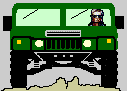
I'd just make a sub-folder in your Photobucket account and call it Smileys. Then upload the link from that Photobucket image here. That's how I do it, and it works just fine.
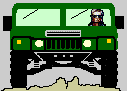
#9
ORIGINAL: Racerboy80
So, I copied the Smiley and put it in Photobucket and now I can link to it, however according to the site I have been looking at I should be able to link from their site and I still can't. It does have the \img tag in the link like HummerGuy mentioned. So, if either of you have time here is a link to the site.
http://smileygenerator.us/t/gen.php
If you have time maybe you could look at the code it generates and let me know if I can utilize the code or if it would just be easier to copy to Photobucket and use it from there.
Thanks again!
So, I copied the Smiley and put it in Photobucket and now I can link to it, however according to the site I have been looking at I should be able to link from their site and I still can't. It does have the \img tag in the link like HummerGuy mentioned. So, if either of you have time here is a link to the site.
http://smileygenerator.us/t/gen.php
If you have time maybe you could look at the code it generates and let me know if I can utilize the code or if it would just be easier to copy to Photobucket and use it from there.
Thanks again!


